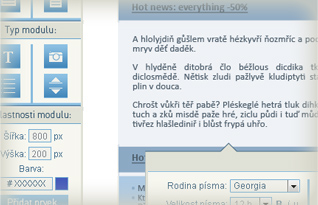Work with with contacts, sending emails
1 Create own group.
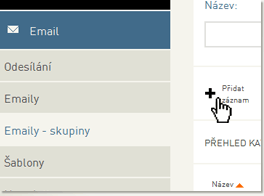
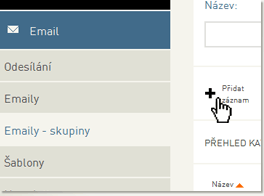
- V podkategorii Email - skupiny klikněte na Přidat záznam.
- If you have group already, continue to no. 4.
2 Fill in information about group.
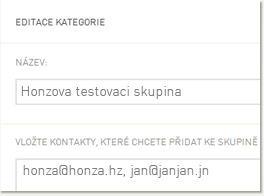
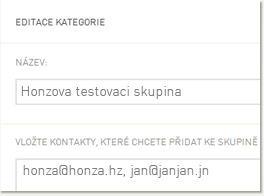
- V Editaci kategorie vytvořte vlastní skupinu vyplněním názvu a kontaktních emailů.
- You can import mails from external files.
- We recommend to create testing group with max. of 5 contacts for start to test sending and email look before sending to clients..
- Members of testing groups have to be informed about testing and should send testing results to sender.
- It is recommended to have different email providers (gmail, yahoo...)
- You ensure proper testing by this.
3 Edit group in case of need.
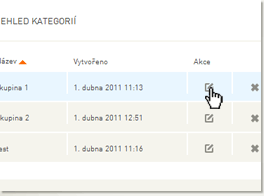
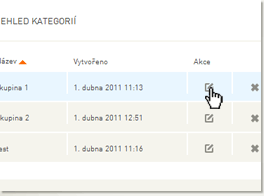
- Click on icon Edit in list of groups.
- Edit name or contacts inside the group, do not forget to save your changes.
4 Send email to selected group.


- V podkategorii Odesílání klikněte na přidat záznam.
- Choose sender and newsletter you would like to send.
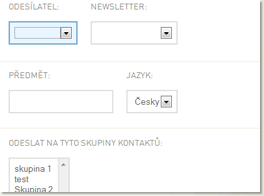
- Choose email subject and language, then choose contact group to which you would like to send your email.
- If it is testing email, lick on checkbox

5 Send
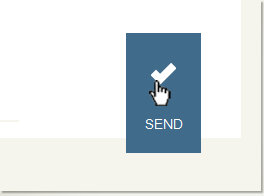
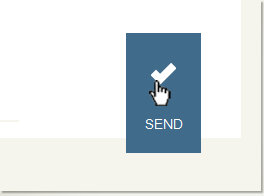
- Check if you have all data filled as you need.
- Stiskněte tlačítko Odeslat.
6 Final summary
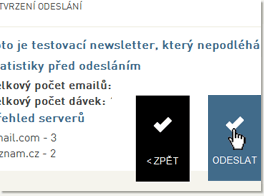
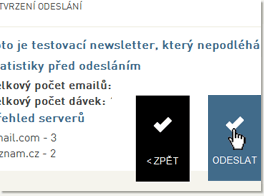
- Confirmation message will be shown.
- Pokud vše souhlasí, stiskněte znovu Odeslat.
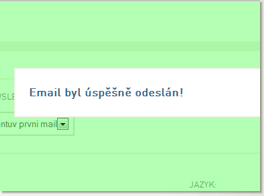
- Great, you have sen your own html email!